Lately I’ve heard several variations on this question: I know I should use Facebook to promote myself, but I’m a private person. Should I just skip Facebook completely if I don’t want to share my personal life?
The good news is that you control how much you share on Facebook. If you don’t want to tell the world every time you go to the gym or post photos of every meal you eat, you don’t have to.
The bad news is that if you *only* show up on Facebook when you’re doing self promotion, that can feel selfish. You didn’t congratulate me on my big news or wish me a happy birthday and now you want me to help with your project? No one wants a one-sided friendship.
So if you’re in a profession where promoting yourself an individual can help with sales — whether you’re a musician or consultant, an author or contractor — here are some ways to use Facebook without oversharing:
1. Share what you read.
Be a resource by sharing a link and a quick summary of an article, explaining why you thought it was helpful or entertaining.
You can either do this on a professional level, letting people know you’re up to date on your field, or by just linking out to something you enjoyed reading personally.
2. Promote others
If you don’t want to share too much about yourself, how about promoting people and businesses you like?
You can link to a local restaurant you love, a contractor that gave you great service, a movie you really enjoyed … anything at all that you think is worth a shout out.
As a bonus, if you link to those people and businesses to let them know you’re praising them, you’re helping with their promotion to they don’t have to toot their own horns. Maybe they’ll do the same for you when you need it.

3. Mention professional activities
If you’re squeamish about sharing vacation photos of your kids with the world, but you do see how personal connections on Facebook could lead to business, keep the focus on your professional activities.
Post a photo from a conference you attended, or share a link for something you plan to go to and see if anyone would like to go with you.
If it’s something you’d feel fine mentioning to a stranger at a networking event, maybe you’ll feel comfortable posting.
4. Engage with other people’s posts
Instead of sharing your own personal details, spend that time having a conversation with others about their posts.
Click “home” in the upper right and do a scan for information that interests you. Ask a friend about a recent vacation, congratulate a coworker on his son’s high school graduation, or just like a pretty photo you see.
You’re letting people know that you’re paying attention to what matters to them, not just asking them to be interested in you.
5. Control the privacy settings for each post
If you have added Facebook friends over the years who are acquaintances at best, you don’t need to share your information with all of them.
You can limit your posts to subsets of your friends by clicking on the toggle in the lower right below the status box. For example, here instead of making this post public or just available to my friends, I choose “custom” and restrict it only to my friends, with the exception of those I’ve put on my “limited profile” list.
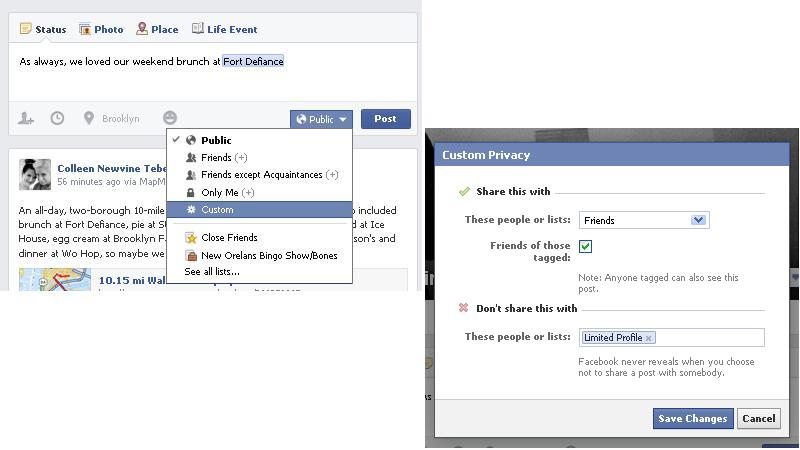
This takes a little curation work, but you can put people you don’t know well into groups such as “acquaintances” or “limited profile” and restrict some of your posts so they don’t go to those people. That’s not to say someone else couldn’t take a screen shot and send it, so I wouldn’t consider share anything you consider confidential, but it does limit what shows up in those people’s Facebook news feeds.
Go to your profile and click “friends” just below your timeline photo. Then when you click the “friends” button next to each person’s picture, you can add or subtract them from various lists. You can create new lists, as well, in case you would only like to share with a certain group of professional friends.
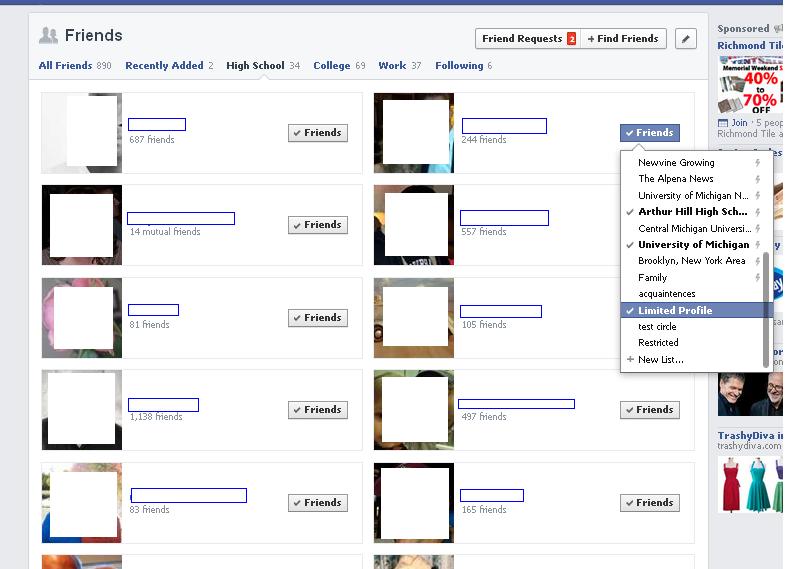
6. Regularly review your privacy settings
Think of this as checking to make sure the windows and doors are locked at your house. You shouldn’t just do it once and forget it. You should take a little time to do it as part of your routine.
Click on the padlock in the upper right to get to Facebook privacy settings. Facebook regularly changes things, but right now, that gets you questions including “Who can see my stuff?” “Who can contact me?” and “How do I stop someone from bothering me?”
Clicking on “Who can see my stuff?” will let you see all photos where you’re tagged, and if you don’t want that unflattering photo from your high school prom showing up on your profile, just click the pen in the upper right to remove it from your timeline or to remove yourself from the tags.
For related pointers, check out my post: Marketing Monday: Five ideas for what to say on a business blog
Colleen Newvine Tebeau is a former reporter and editor who then earned her MBA at University of Michigan with emphases in marketing and corporate strategy. She is a marketing consultant who helps small and midsized organizations with strategy and tactics, including social media and communications.
Related articles
- The Negative Impacts & Ramifications of Oversharing In Your Social Media Network (knogimmicks.com)
- How to protect your ORM from oversharing dangers (socialbutterflyorm.wordpress.com)
- The Overshare Dilemma (radicalparents.com)
- How teens are shunning Facebook in favor of Twitter and Tumblr to avoid peers’ oversharing and prying parents’ profiles (thisismoney.co.uk)
- No to Oversharing, Please. (marieatwork.wordpress.com)
- Facebook Privacy: CyberSecurity 101 (veracode.com)


3 Comments
social marketing tutorial
You’ve got the best webpages.
Leave a reply