Last summer, I wrote a series of guest blog posts for Stirring Up Success, a B2B blog run by Dawn Foods, a manufacturer of bakery ingredients and products and distributor to the bakery industry. According to a case study by Crossroads, StirringUpSuccess.com has been featured in top industry trade publications as a unique and helpful tool for bakery owners.
Here’s my fourth post in the series, offering bakeries some pointers for getting started using Pinterest as a marketing tool. Even if you don’t run a bakery, the basics apply, but I apologize if you find yourself suddenly craving a piece of cake.
*****
Pinterest is the hot new social network, going from almost nonexistent a year ago to Hitwise’s list of top 10 list of social networks by December to 21 million unique visitors in July 2012, according to Compete.
Pinterest allows users to visually share by posting, known as “pinning,” images or videos to collections called pinboards – it’s sort of electronic scrapbooking. Users can upload images or pin things they find online using a “Pin It” button or cutting and pasting the URL on Pinterest.
Facebook, YouTube and Twitter still draw more visitors than Pinterest – but what’s been called the fastest-growing website ever has some obvious utility for bakers since popular categories on Pinterest include food and drink, weddings and events and kids.

Here are five tips for getting started using Pinterest for business:
1. Set up your account – Until recently, Pinterest was still in beta and you had to request an invitation to join. Now you can simply go to Pinterest and click the red “join Pinterest” button at the top. You will have to select five images you like before you can create an account by connecting to your Facebook or Twitter account – or in small print, electing to sign up with your email address.
2. Fill in your profile – Go to settings and fill in your details. If you want to use Pinterest for your business, use your company name, a description of your business and your specialties, and links to your website, Facebook page and Twitter account. (If you’re just getting familiar with Pinterest, you might consider making a personal account first — so you can do your experimentation without having trial and error visible for your business brand.)
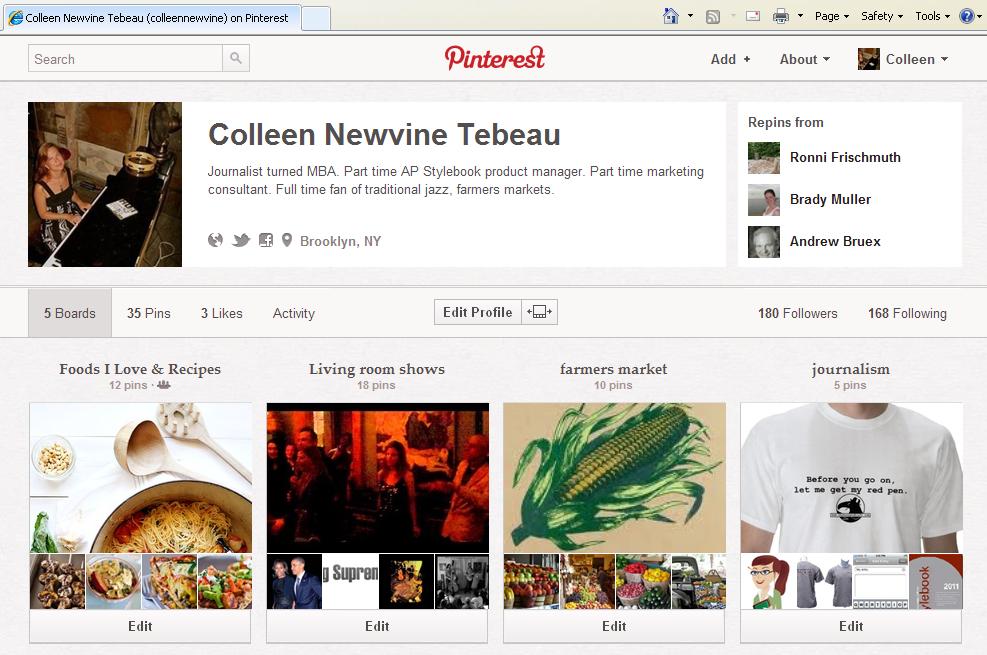
3. Create boards on topics of interest to your customers – Go to “add” in the top right and create a new board related to a specialty of your business. Start with a topic that’s consumer friendly, like wedding cake, for example.
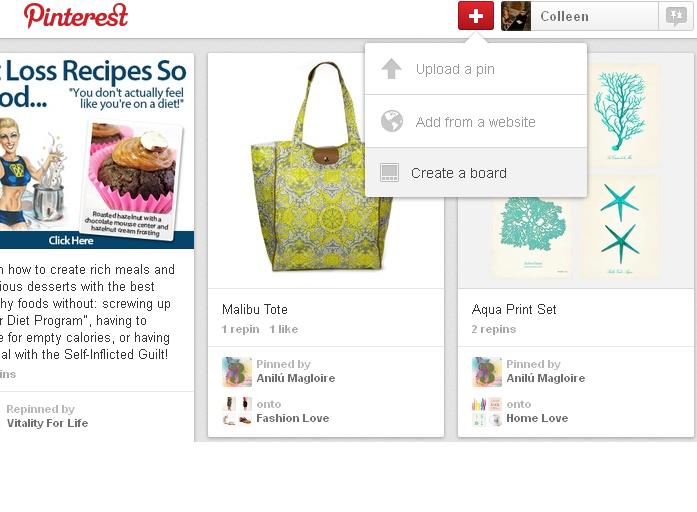
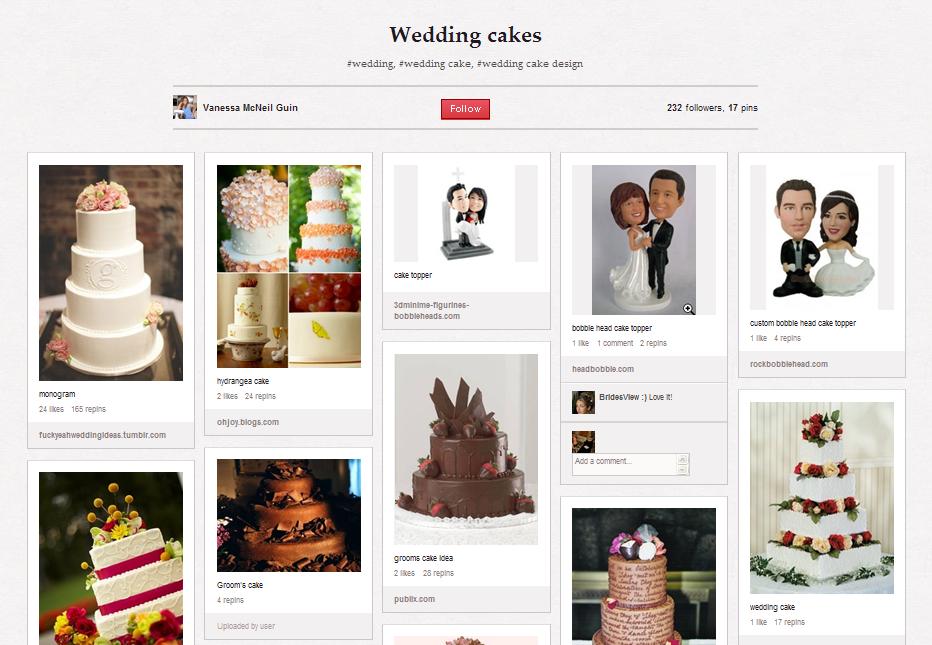
4. Search for topics of interest to your customers – Using the search box in the upper left, you can search the captions of pinned photos for terms like “birthday cakes,” “cupcakes” or “sourdough bread.” When you find something you like, comment on it and consider “repinning” it to your board – that is, add someone else’s wedding cake image to your wedding cake board. You can follow that board or follow the user if you want to see what else he or she pins later.
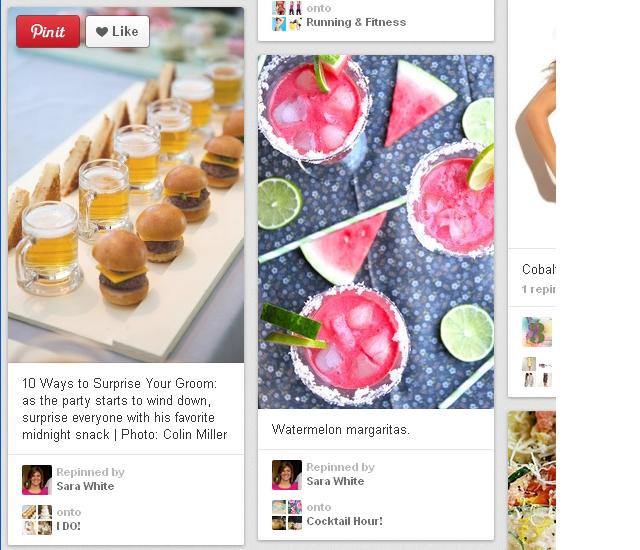
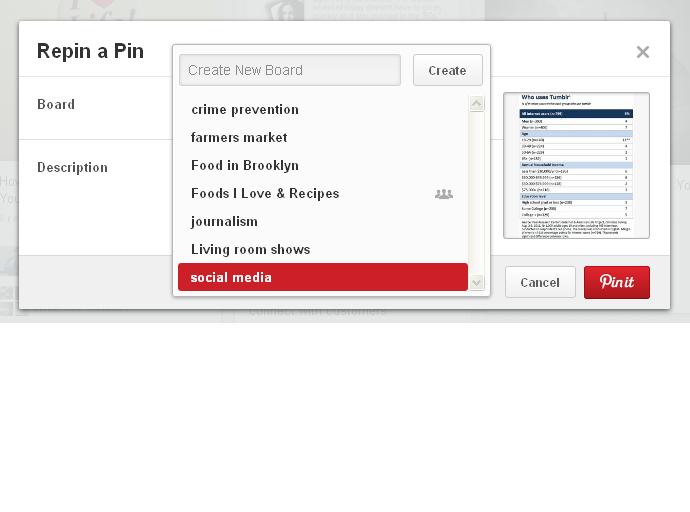

5. Add your own content to your board – Pinterest etiquette discourages being too pushy, but if you add photos of your best birthday cakes to a board about birthday cakes, that’s useful to other users. Use the caption area to include words people might search for like “birthday party” or “sweet 16.”
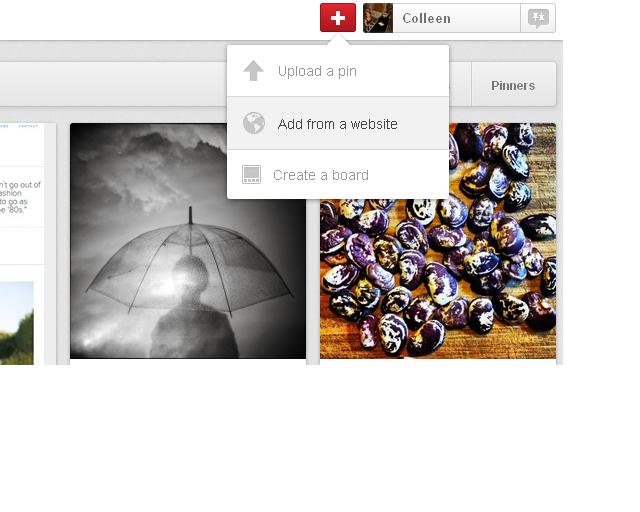
As with all social media accounts, you’ll do well to cross promote it: mention your Facebook, Twitter and Pinterest accounts on your website, in your email signature and on your brochures, for example.
If you’re stuck figuring out what to say, start by figuring out your strategy for social media and let that guide the kinds of boards you create and pins you post. We’ll talk more about strategy and content in a future post.
Colleen Newvine Tebeau is a former reporter and editor who then earned her MBA at University of Michigan with emphases in marketing and corporate strategy. She is a marketing consultant who helps small and midsized organizations with strategy and tactics, including social media and communications.
Related articles
- Pinterest redesign makes social network easier to manage (mercurynews.com)
- Complementary Pinterest for “Business Guide” and new “Pins for Pinterest” course from Internet Business How To (prweb.com)
- Review: Pinterest update cleaner, easier to manage (miamiherald.com)
- Why Pinterest is Necessary for YOUR Business (tactfulsocialmedia.wordpress.com)
- 4 Pinterest Do’s for B2B Social Media Marketers (business2community.com)
- 7 Tips: How to Run a Successful Pinterest Contest (business2community.com)


2 Comments
segmation
Nice blog on pinterest. I am not sure though if it will work for my business though.
Colleen Newvine Tebeau
It’s not for everyone. If you have a food business, a bridal shop or an interior design firm, Pinterest is probably for you. Otherwise, search around and see if you find businesses like yours or if users are pinning content related to you. That might give you an idea of how it could work.
Leave a reply