Maybe you haven’t used computers or the Internet much, but here we are in an era when email, websites and social media are essential tools of business.
It can be overwhelming enough just to learn the peculiar language of Twitter or to find the right images to use on your blog — let alone figure out how to trouble shoot if some technological tool isn’t working for you.
I do not work in tech support — far from it — but to minimize my frustration and reduce my reliance on the help desk, I’ve developed a few tricks I try whenever technology acts up.
1. Close the program or the browser tab and restart it
If Microsoft Word or PowerPoint seem like they aren’t acting right — maybe text looks weird in my document or the option I’m looking for isn’t where I know it should be — I save my work, close the program and relaunch it.
Likewise, if a Web-based tool like Google Calendar or gmail seems janky, I’ll close the window and launch it in a new window, maybe logging out and logging back in.
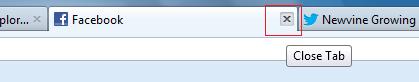
2. If it’s a Web-based program like Facebook or WordPress, try a different browser
My goal is to isolate the problem and work around it, if I can.
So if I’m trying to add a photo to my WordPress blog on Firefox and it’s not working, I might try Chrome or Explorer. That will help me figure out if it’s a problem with WordPress or my photo, or if it’s maybe just compatibility with my preferred browser and the tool I’m using.

3. Restart your computer
Years ago, I worked at a newspaper where we reporters joked about how the first suggestion we’d get from tech support, no matter the problem, was “Have you tried restarting your computer?”
While it seemed a little lazy, doggone if it didn’t work much of the time.
I learned to always do that before asking for help.
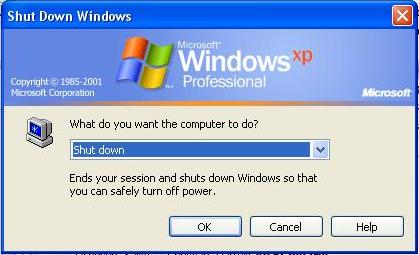
4. Try starting the function again from the beginning
Sometimes I’ll just back up a little bit — it feels a little like rocking the car to get unstuck in the snow, instead of just mashing the gas pedal to the floor and digging into the problem even deeper.
Maybe I’m trying to create a photo gallery on my Facebook page but it’s not working right. Instead of just repeatedly clicking on the step I want to do next, trying to force it to cooperate, I might close the upload window, reload my page and start from scratch with uploading.
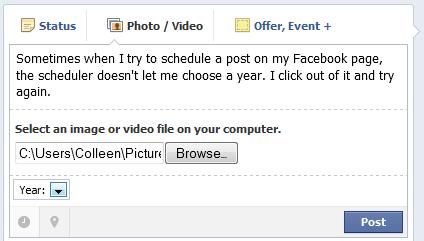
5. Google the problem you’re having
This I learned from our website manager at a job a few years ago — I’d go ask him to troubleshoot something, and as I stood there, he’d Google my problem.
Nearly every time, someone would have written an article or blog post with tips on my issue, often with step-by-step screenshots.
Alternatively, you might find via search that it’s not just you, but Twitter is overwhelmed by inauguration tweets so it’s slow or HootSuite‘s scheduling function isn’t working. At least then you’ll know it’s not you, it’s them.
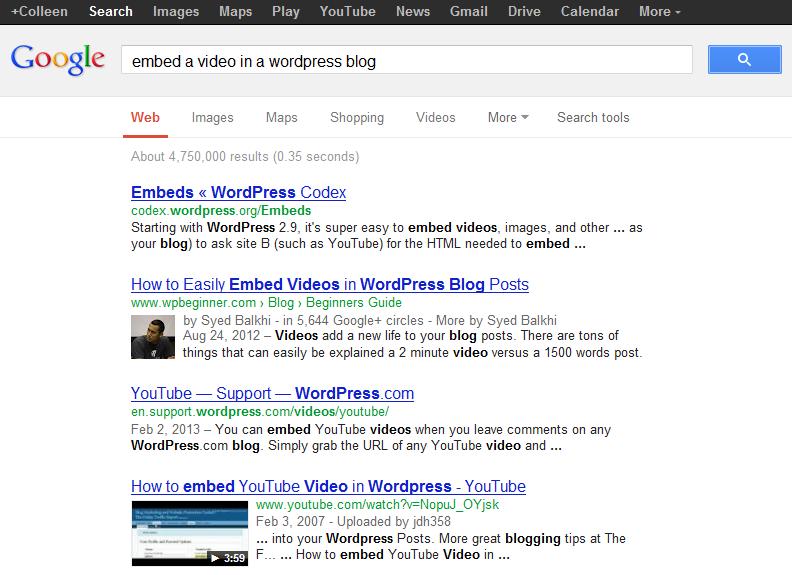
What about you? What do you do when technology frustrates you?
Colleen Newvine Tebeau is a former reporter and editor who then earned her MBA at University of Michigan with emphases in marketing and corporate strategy. She is a marketing consultant who helps small and midsized organizations with strategy and tactics, including social media and communications.


Leave a reply