If you think farmers and ranchers are technophobes on tractors, think again.
I was lucky enough to get selected for AgChat’s recent social media conference for and by agriculture professionals. I like to think of myself as pretty tech savvy, having been blogging since 2005 and tweeting since 2008, but this city girl had to scribble furiously to keep up with the good ideas and information.
AgChat hosts weekly Twitter chats on Tuesday nights, on topics from mobile technology on the farm to agriculture marketing, and each week’s conversation ends with participants sharing what executable idea they’ll work on as a result of the chat. In that spirit, here are six actionable tips I got in Nashville last week that I’ve already started on.
Tips for managing Facebook pages
- Use Pagemodo to create a landing page for your Facebook fan page to introduce your business to new visitors — it’s free and it took me about 15 minutes to design my new welcome page for Newvine Growing. I picked a template, dropped in four images, wrote the copy, picked a background color and I was done. Obviously this goes faster if you already have favorite pictures handy and you know what you want to say.

- Change the settings on your Facebook fan page so you have the option to either use it as an individual or under the page’s name. Why? If I’m going to attend a conference as a living, breathing person and I think other conference attendees might come to my business Facebook page, I might want to post a message as myself so they see my name and profile photo saying “See you in Nashville.” Or if a customer has a problem that needs resolution, maybe I’d like to say “Send me a message with your phone number and I will call you” because that feels more human than speaking as the impersonal business entity. It also allows me to post a link as the business, then like it as me the individual, so the same content goes into the news feed of people I’m personally friends with along with those who’ve liked my business page. I won’t do that for everything but for important or exciting posts that I want more people to see, it’s one way to increase visibility.
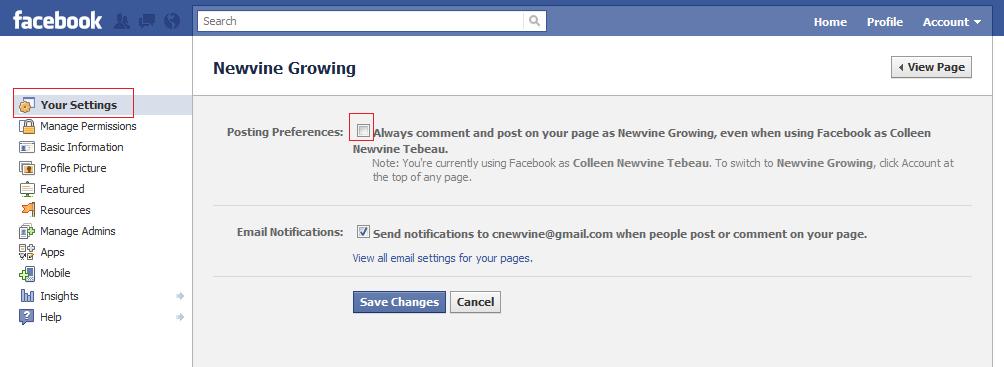
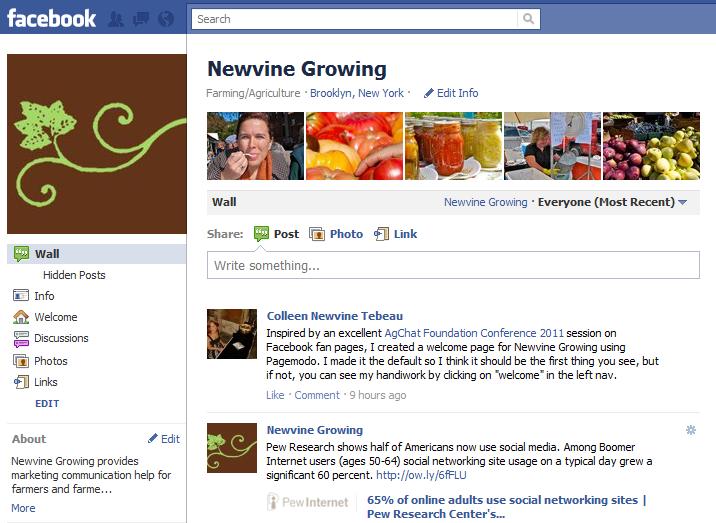
Tips for blogging
- Use the keywords tool in Google AdWords to identify the best tags for your blog. Enter a term in the search box and the tool lists related Google searches below, sortable by the number of global monthly searches or local monthly searches for each search term. It’s a fast, easy, free way to figure out what real users go looking for online. Not only do these help identify good tags, but weaving those most searched for terms into post headlines, subheads and photo titles helps boost search results.
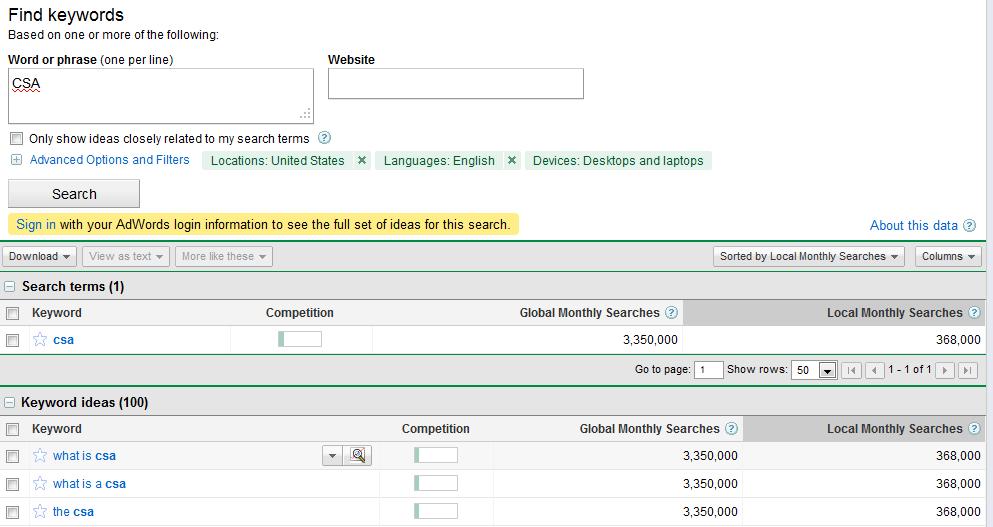
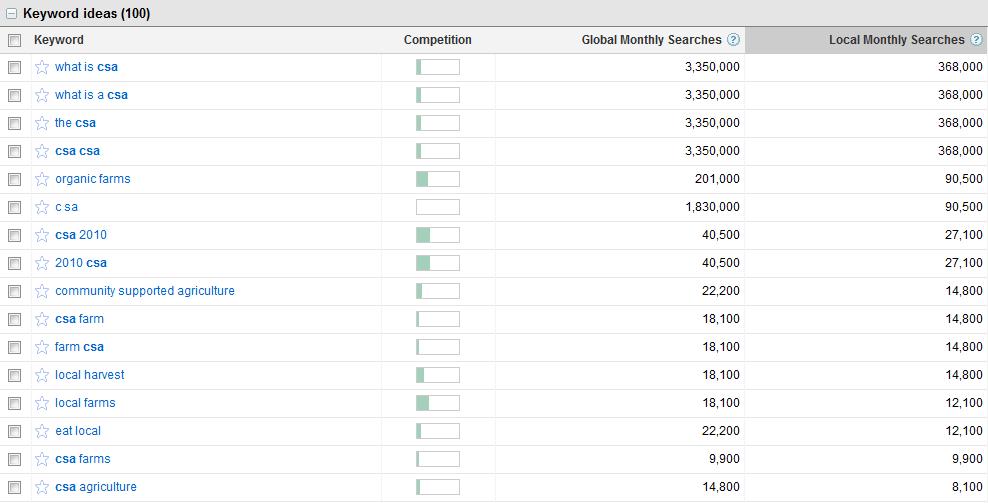
- Take advantage of Google’s indexing by writing descriptive tags for photos on your blog. For example, if I upload a photo I snapped with my BlackBerry, the file name might be some gobbledygook like “IMG00059-20100903-1617.” Google can’t use that text to figure out what’s in the photo, so if I change the title when I upload, then it can turn up in search engines.
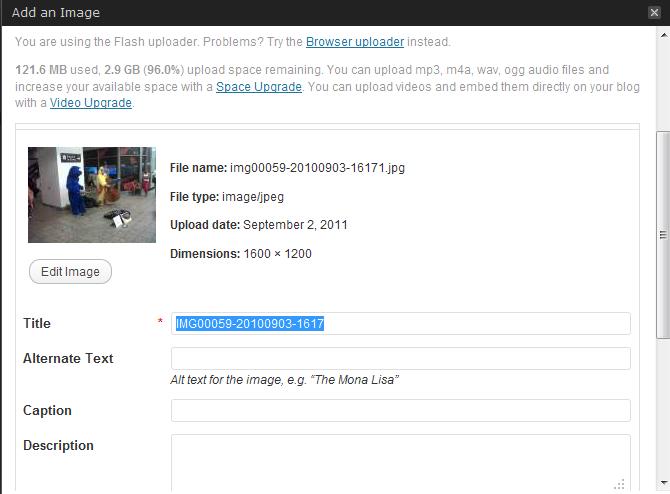
Tips for Twitter
- Use SocialBro to manage your Twitter community, including easily identifying which of your followers you haven’t followed back, who you’re following who hasn’t tweeted recently and who you’re following who has the biggest audience. SocialBro is in beta but I got an invitation to the service the same day I requested it. I’ve used it to cull dozens of dormant accounts I was following. Since Klout scores are calculated in part on the ratio of people you follow to those who follow you, there’s value to pruning the dead wood.
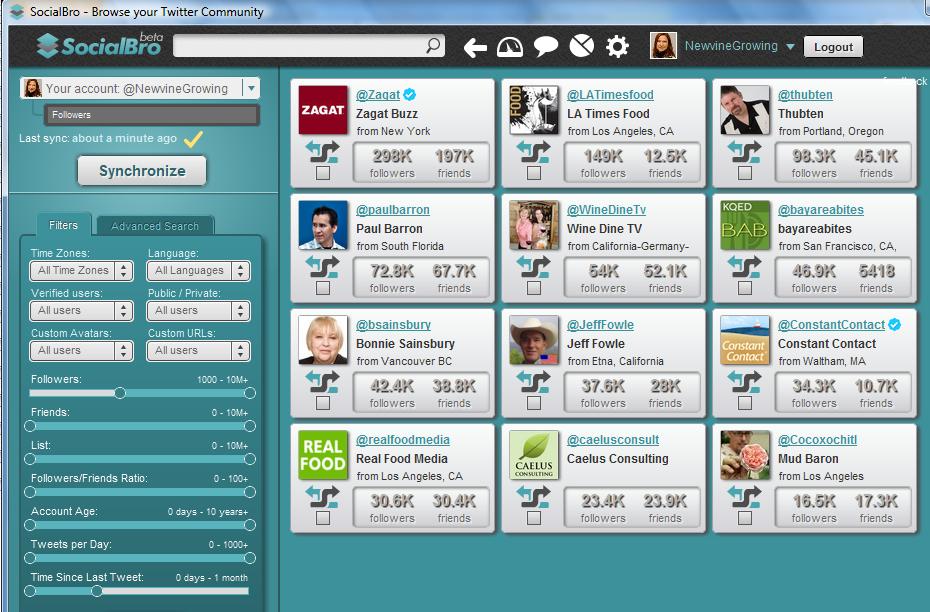
- Use TwapperKeeper to create an archive of tweets for free. I have often wished I could have a record of tweets about a conference so I could read them later, and TwapperKeeper lets you set up an archive by keyword or by hashtag. Want to see everything tweeted at or about South by Southwest Interactive? Here’s a TwapperKeeper record of the hashtag #sxswi. I just set up an archive of my @NewvineGrowing tweets because I might want to refer back to them in a month or a year — or maybe I’ll continue to look at my past tweets via HootSuite, my social media management tool of choice, but I can post the TwapperKeeper link on my website for anyone who wants a peek into my past content.

Those are just a half dozen I’ve already taken action on. My notebook is full of many more great pointers, including:
- Shooting better amateur video by zooming out wide, holding my camera close with my elbows in, bending my knees when I walk. When I begin doing on camera interviews, I’ll buy an inexpensive lavalier mic to get better sound. I could do a whole post on what I learned about video, but instead I’ll point you to the expert’s tips on shooting and editing video.
- Adding links to more of my favorite blogs on my own blog‘s right rail navigation — this is not only a generous thing to do, helping to drive traffic to other bloggers, but will make it easier for me to keep track of the blogs I want to visit for ideas and inspiration.
- Using Wildfire to manage contests on Facebook — many people don’t realize Facebook’s terms and conditions prohibit running contests directly on FB. You’re required to use an app. If you’re saying “like our page to enter our drawing” or “upload a photo and we’ll give a prize to our favorite,” you’re violating Facebook rules. Using an app like Wildfire helps keep you in bounds.
- Using Evernote for taking notes and sharing them across devices — people love Evernote, so I’ve downloaded it to see if it competes with my love of pen and paper.
- Using TweetAdder to search for Twitter users on specific topics and help generate more followers — it’s $55 a year but if I make one sale from one follower, it will have paid for itself.
- Using Dropbox to share up to 2GB of files for free … although AgChat posted all the conference presentations on Dropbox so I’m getting to know this service as I look for my next executable ideas.
And the final bonus tip, to make it a baker’s dozen: Social media is great for fostering conversations and building awareness, but it’s not a substitute for real-life connections. It’s important to make time for face-to-face, too, as we all did in Nashville.
Fellow AgChatters — did you take away any great ideas that I didn’t list here?
And if you have anything to add or clarify on any of the above, please chime in, whether you wear a cowboy hat or not.
Many, many thanks to the excellent session leaders who shared their insights and experience:
- John Earl, Mace Thornton and John Blue on images and video
- Dan Toland, Kathy Swift, Jeff Vander Werff and Darin Grimm on Facebook
- Ray Prock, Chuck Zimmerman and Ryan Weeks on mobile technology and apps
- Josh Lysne, Janice Person and Ray Prock on blogging
- Jeff Fowle, Darin Grimm, John Blue and Dan Toland on Twitter


11 Comments
JPlovesCOTTON
Thanks for pulling your learnings together! Since I was helping with two sessions I missed all the others! You have some great tips here.
Colleen Newvine Tebeau
Thanks, Mark and Janice.
If you have other tips, feel free to pass them along.
Mark Lathrop
Great post Colleen! Thanks for summarizing…
Kathy
Colleen,
So glad you took home so much great information! As a presenter and someone on the training committee, I always wonder what people find to be of the most value from the conference. Thanks for sharing the info!
Colleen Newvine Tebeau
Kathy,
I’ve gone to bigger, more expensive conferences where I didn’t come home with as many practical to-dos as I did from ACFC. Great work!
Colleen
Mel Block
Wow, this is a super bunch of information. Since we got split out at the conference and went to different sessions from the whole group, you note some things I learned and some things I did not; and this post shows how much I missed understanding as a beginner in using social media!
Colleen Newvine Tebeau
Glad it’s helpful, Mel. I’d be curious to hear what you found most useful as a beginner.
TruffleMediaJohnBlue (@TruffleMedia)
Super post, thanks for pulling the info into a list for others to easily use.
On Evernote, you can still use pen and paper=> I use a Livescribe pen (http://www.livescribe.com/en-us/ ) to take notes at conferences and meetings. The pen captures the written image and that page PDF can be pulled into Evernote, where I can summarize around the PDF as needed.
Thanks again:)
John
Colleen Newvine Tebeau
Good to know, John. I think I’ll start with emailing myself when I’m on the go, but maybe I’ll look into a livescribe pen.
dtoland
Nice recap, Colleen! Being one of those Facebook presenters/trainers, I’m glad you were able to bring so much back you could apply to your endeavors. I will even be referring back to this post for a tidbit or two that I’ll be looking at later. Thanks for sharing, and glad you could be a part of the AgChat Foundation Conference!
Colleen Newvine Tebeau
Thanks, Dan. I didn’t even mention that I decided on a whim to try Facebook ads this weekend. I’ve spent less than $50 to have my ad reach 46,000 people and I’ve added 31 new fans.
Following the instructions from your session, I targeted only people whose interests line up with my business — including Agriculture, Agritourism, Community-supported agriculture, Farmers’ market and Local food. It was fast and easy, with Facebook suggesting related terms for every possible interest I entered.
I’m curious to see how engaged the new fans are and what kinds of content they respond to.
Leave a reply